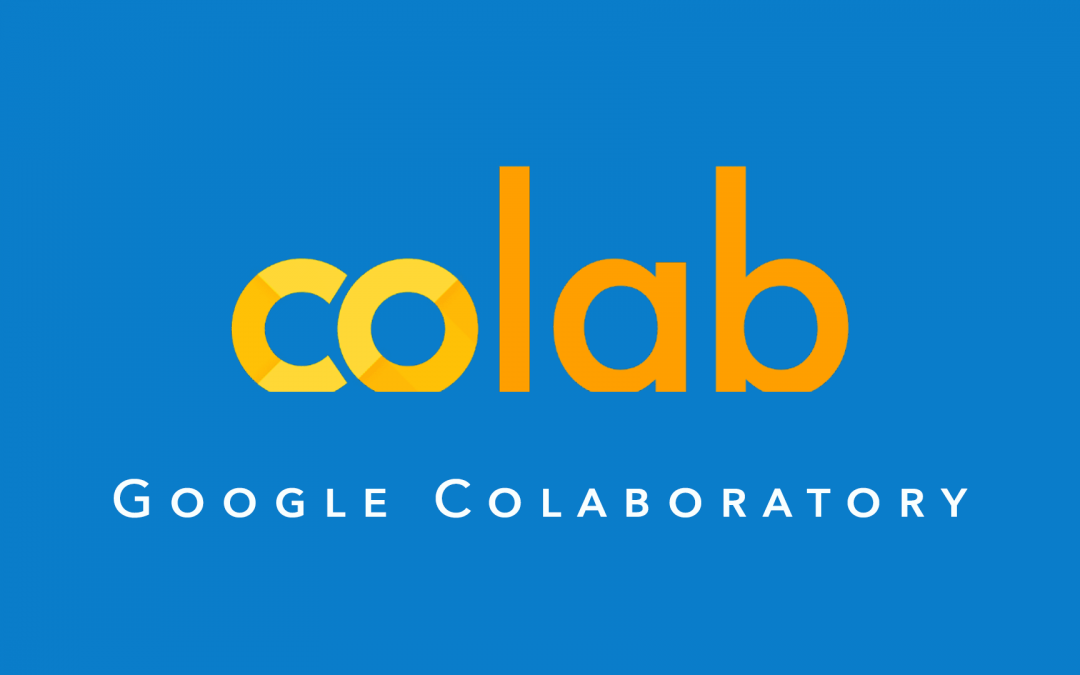
Programming with Google Colaboratory
Google Colab is essentially a Jupyter notebook that runs in the cloud. You can write and execute code, and the results are displayed within the notebook. Google Colab offers free access to a graphics processing unit (GPU), which is particularly useful for training deep learning models due to their parallel processing capabilities.
It's in the cloud
Google Colab runs in the cloud, there’s no installation required.
Go to Google Colab and sign in with your Google account. Create a New Notebook: Once you’re on the Google Colab interface, click on File > New notebook to create a new notebook.
Go to Google Colab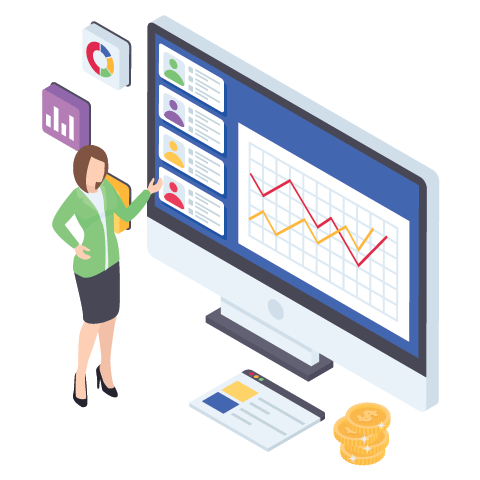
Uploading Files to Google Colab
You need to know how to upload files to Google Colab for processing data.
You can use either the File Browser or Code to upload files. In the File Browser, click on the folder icon to open the file browser. You can upload files by clicking on the upload icon. You can also use code to upload files (i.e. uploaded = files.upload).
Uploading Files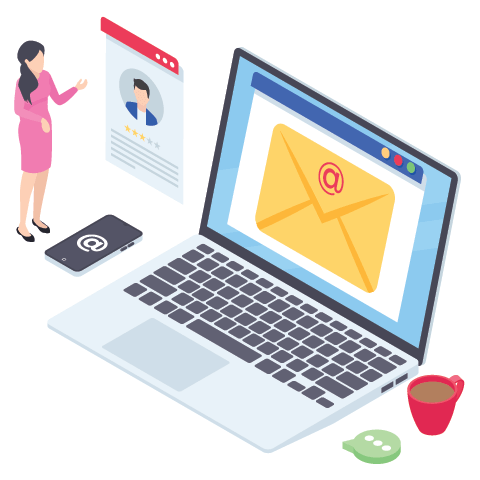
Other Tutorials
Google Colab Tutorial
This tutorial gives an exhaustive coverage of all the features of Colab and makes you comfortable working on it with confidence. Before you start practicing various types of examples given in this tutorial, we assume that you are already aware about Jupyter, GitHub, basics of Python and other computer programming languages.
Go to TutorialPoint